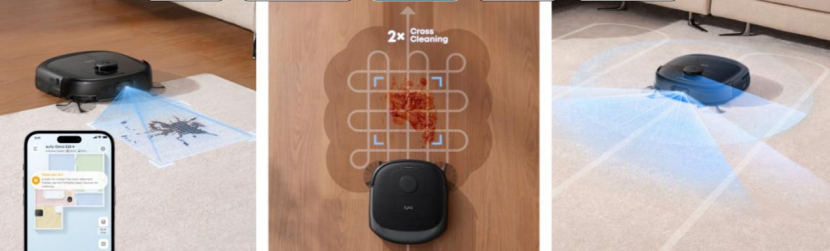How to Choose the Right MacBook Charger Wattage?
Shopping for a new MacBook charger might seem like a simple task—until you’re faced with all the different wattage options. From 30W to 140W and everything in between, understanding which charger works best for your MacBook can get confusing fast. Whether you're replacing a lost adapter, upgrading for faster charging, or looking for a versatile option for multiple devices, wattage matters more than you might think.
In this article, we’ll break down what you need to know about MacBook chargers so you can make an informed and stress-free decision.

Tips for Finding the Right MacBook Charger
Let’s explore the key considerations that help you determine the right charger for your MacBook and your personal usage.
Know Your MacBook Model
The first step in choosing the right charger is identifying your specific MacBook model. Different models, like the MacBook Air, 13-inch Pro, and 16-inch Pro, have varying power needs. Look up your model and specs on Apple’s website or check the original charger to match the wattage.
Understand What Wattage Means
Wattage refers to the amount of power a charger can deliver. A higher wattage charger can charge devices faster. However, using a higher wattage charger doesn’t mean your device will always draw that maximum. Your MacBook will only take the amount it needs. That means using a 100W charger on a device that only needs 67W is totally fine. But using a 30W charger on a 96W MacBook Pro will result in much slower charging, or no charging during heavy use.
Opt for Faster Charging (When It Matters)
If you're often on the go or rely on your MacBook for demanding tasks like video editing or 3D rendering, a higher wattage charger can save time and frustration. For example, the 14-inch MacBook Pro can benefit from a 96W charger to take advantage of fast charging, getting up to 50% battery in about 30 minutes. That said, if your work is mostly lightweight—email, writing, streaming—standard wattage may suffice.
Think About Portability and Convenience
Larger chargers tend to be heavier and bulkier, which can be a hassle when you’re traveling light. If you don’t always need the fastest possible charge, a more compact 65W or 100W GaN charger might be a better balance of portability and power. Thanks to modern GaN technology, even higher wattage chargers are getting smaller, making it easier to find a lightweight solution that doesn’t sacrifice speed.
Charging Multiple Devices? Go Higher
If you plan to charge more than just your MacBook—say, a phone, tablet, or even a second laptop—consider a multi-port charger with higher wattage, like 120W or 140W. These chargers intelligently distribute power across multiple devices. For example, a 140W charger might allocate 100W to your MacBook and 20W each to your phone and headphones. It’s efficient and eliminates the need to carry multiple power bricks.
Check for USB-C Power Delivery (PD)
No matter what wattage you choose, make sure your charger supports USB-C Power Delivery (PD). This is the standard used by all modern MacBooks and ensures safe, fast, and compatible charging. A charger without PD may not charge your MacBook at all or could cause unnecessary wear on the battery over time.
Prioritize Safety Features
Lastly, don’t forget about safety. A good macbook charger should include over-voltage protection, temperature monitoring, and short-circuit prevention. Anker, for instance, includes ActiveShield™ safety tech in many of its chargers to protect both the charger and the connected device. Cheaper, off-brand models without these features might save you a few bucks, but they also carry a higher risk of damage.

Conclusion
Now you know that choosing the right MacBook charger wattage doesn’t have to be complicated. By knowing your device’s needs and understanding how wattage impacts charging performance, you’ll be well on your way to picking the perfect charger whether you’re desk-bound or always on the move.